Some screenshots from different operating systems with different look&feel and themes. Click on the thumbnail to see the full-size picture:
| 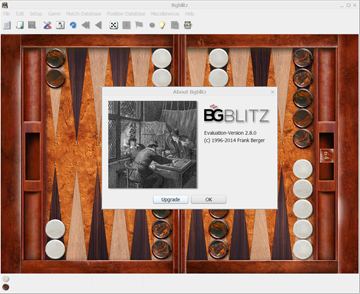
The About dialog | 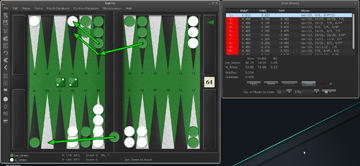
BGBlitz selection of the best moves. |
| 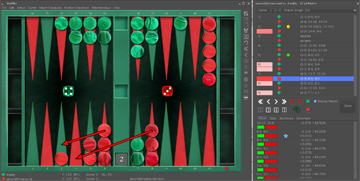
The new match analysis | 
Game play with random preview. |
| 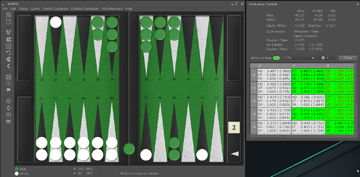
Shows TachiAI's evaluation of the current position with the new "All Score Map".
| 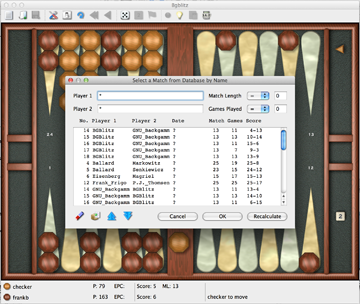
In a match database you can search a match to replay using several criteria.
|
| 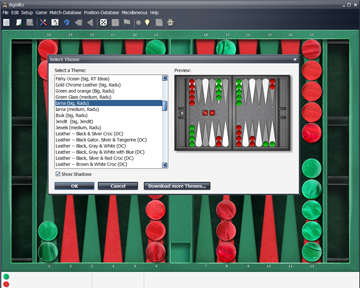
Select between more than 40 different themes.
| 
How fast is BGBlitz on your computer and how many CPUs are used.
|
| 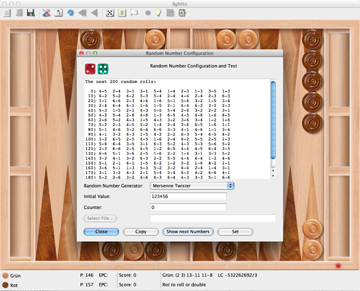
Configure the random number generator.
| 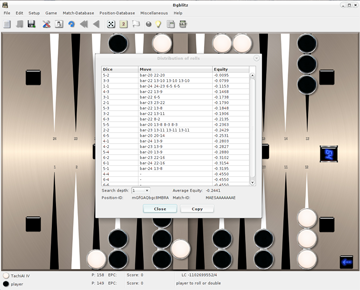
Distribution of the rolls (was I lucky or not?).
|
| 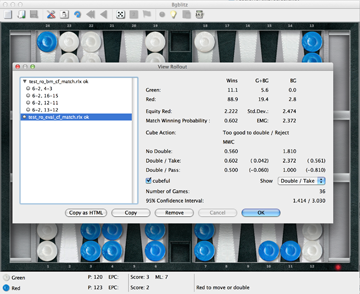
Viewing the results of a rollout.
| 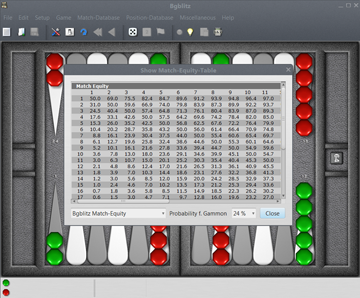
The match equity table to use can be selected.
|